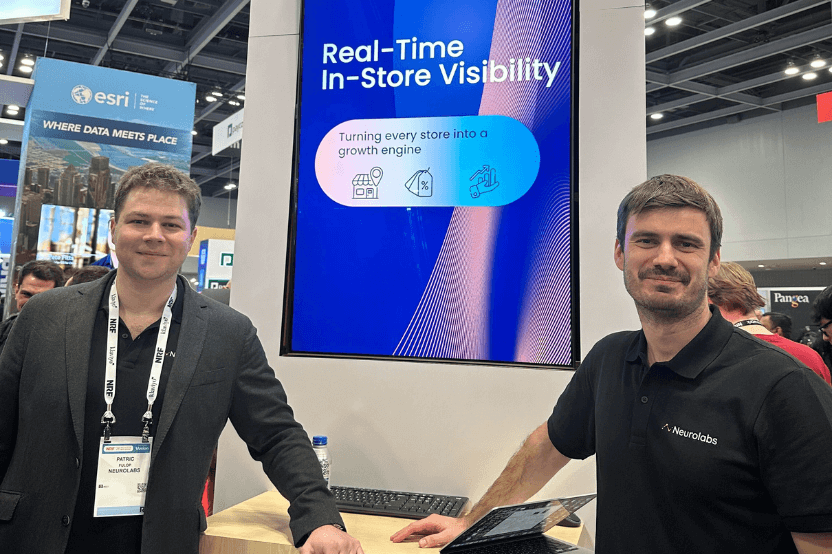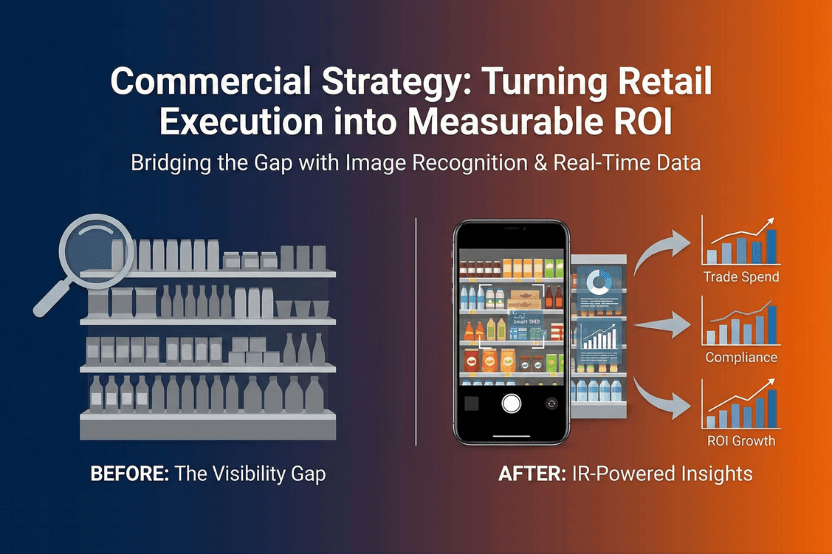Onboarding SKUs to your catalogue shouldn’t feel like you’re training to be in the Navy Seals. It should be similar to calling an Uber: A few taps, a short wait, and voila, the process is complete.
Take a look at the process in this blog post to see how it works, and how you can benefit from it.
Our app, ZIA Capture, makes this possible.
Why did we build ZIA Capture?
For a long time, onboarding SKUs was a clunky, time consuming, and expensive process.
We realised that you shouldn’t be the ones to provide photogrammetry references as this can sometimes be difficult. You often have to recruit a 3rd party to do this, and it won’t come cheap.
We believe that you shouldn’t have to use an IR vendor that takes weeks to collect enough training data. This has a negative knock on effect which prevents you from reacting quickly and effectively to market conditions.
We believe that you should be able to have easy access to high quality 3D assets, with minimal/no human in the loop processes.
We also wanted to make the process as easy as possible, all you need is an iPhone!
We believed we could create a solution that makes the day to day working lives of Field Marketing Agents easier, more efficient and more lucrative.
And we were right. You can see how, below.
How does ZIA Capture work?
We’ve broken the process down below into 5 simple steps.
Step 1 - Download ZIA Capture from the App store onto your iPhone.
Step 2 - Open the app, enter the product name and choose either “Box” for boxes or anything rectangular shaped or ‘Freeform’ for anything that isn’t a box. For this first example, we will select the 'Box' option.

Step 3 - For the best results, place the item you want to onboard on a flat surface. Our app will guide you through the process of photographing your product with easy to follow instructions.







Step 4 - When all sides have been captured, hit “Submit”.

Step 5 - The product is now added to your catalogue. Head on over to your catalogue to view in detail.

Process for freeform SKUs:
Step 1 - Download ZIA Capture from the App store onto your iPhone.
Step 2 - Open the app, enter the product name and select the “Freeform” option under “Type”. Hit “Start”.

Step 3 - The app will show you how to move around the product so it can capture the images it needs to build the 3D model for your catalogue. Simply follow the instructions and when complete hit the ‘Submit’ button.




Step 4 - The images will then be uploaded into your catalogue and a 3D model of the product will be created in a matter of hours. Head on over to your catalogue to view in detail.

How does it make adding SKUs easier?
You no longer need product artwork
No need to stress about not having the right artwork, you can create an accurate 3D model in minutes and get it onboarded in hours.
Automated Barcode Recognition
ZIA Capture simplifies the process of adding SKUs to your catalogue by automatically recognising and uploading barcodes. This eliminates the need for manual input of EAN/UPC codes, making it effortless for you to search and report on your products and categories within your catalogue.
Onboard products in hours not weeks
And this will only get faster over time as we constantly improve our technology.
More resources for you to invest into other tasks
ZIA Capture frees up your time and money to invest into other higher ROI areas of your business.
More effective Category Management
You can now have complete trust in your catalogue data, whilst doing less work, in less time.
ZIA Capture and ChatCPG
We’ve also created ChatCPG, think of it as your own ChatGPT, but for your retail execution. ZIA Capture helps to customise ChatCPG for your specific needs. To see/read more about it, simply click the banner below.

Enhance your Category Management with Synthetic Image Recognition
Our technology makes your job easier and more cost effective.
To find out more about ZIA Capture, click here to schedule a demo with us.
You can also find out more about our other products here.
At Neurolabs, we are revolutionising in-store retail performance with our advanced image recognition technology, ZIA. Our cutting-edge technology enables retailers, field marketing agencies and CPG brands to optimise store execution, enhance the customer experience, and boost revenue as we build the most comprehensive 3D asset library for product recognition in the CPG industry.